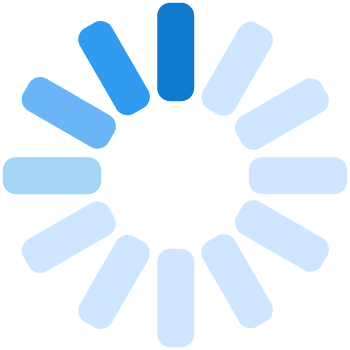The insurance industry is undergoing rapid transformation, largely due to emerging technologies such as Generative AI, IoT, and automation. This transition presents a significant opportunity for advancement but also poses potential risks for companies that cannot adapt. As customer needs become more complex, insurers must embrace digital solutions and personalize their services.
We're here to help you adapt, increase efficiency, and create innovative solutions that prioritize your customers. With our extensive experience serving global insurance and reinsurance companies in sales and distribution, new business and underwriting, policy administration, claims, billing, accounting, risk and compliance, brokerage, and third-party administration, Wipro offers a robust and comprehensive service portfolio, product offerings, and deep expertise in design and engineering. We leverage a suite of cutting-edge technology platforms, including Generative AI, Cognitive Systems, Human-Machine Interface, Smart Connected Devices, Next Gen App Architectures, and Software-Defined Everything, to deliver digitally-enabled business processes and domain-centric solutions.